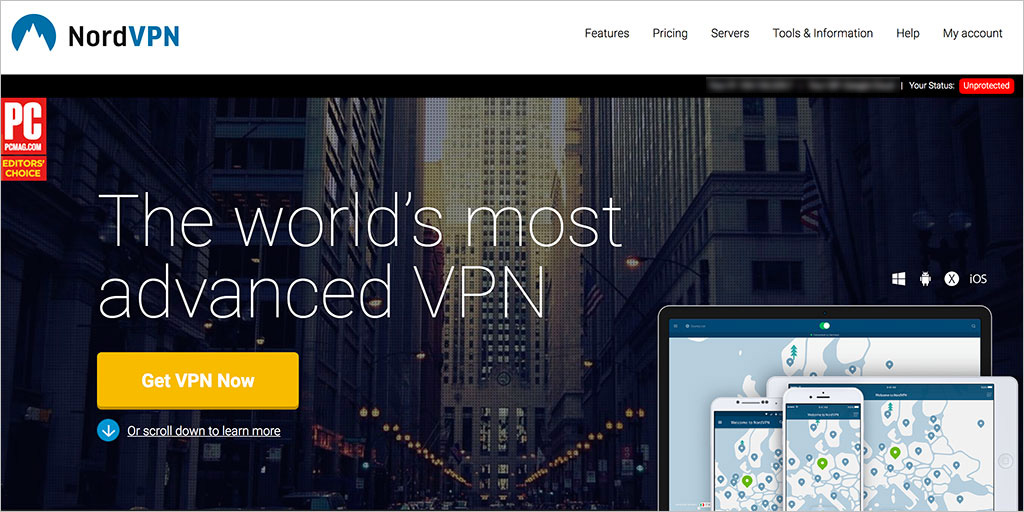What’s the Best VPN for Netflix? Looking for a VPN that works with Netflix? Want to know which VPNs can unblock Netflix? Below are our Netflix VPN recommendations:

Netflix is one of the most popular places to watch TV series, documentaries and feature films. Currently Netflix has more than 150 million paid memberships and it’s available in over 190 countries. We will discuss the topic of using VPN to watch Netflix. If you don’t want to go through the whole article, below is the quick answer:
Why Do People Use VPN to Watch Netflix?
VPN (or Virtual Private Network) is a type of technology to help people get better online privacy protection and also bypass internet blocking. Using a VPN in public places can prevent your personal information from getting backed. Using a VPN in countries such as China can allow people to bypass online censorship and access blocked websites.
Another benefit of using a VPN is allowing you to “pretend” you are from a different location. For example, by using a VPN, a Netflix user in UK can pretend to be a user from the United States. There are a number of reasons for using a VPN to stream Netflix:
- By using a VPN, you can access Netflix’s content for other countries. Netflix’s media libraries are not the same in different countries. For example, the United States has the biggest Netflix media library, followed by the UK and Canada. Therefore, people in Hong Kong can use a VPN to appear to be a American user in order to get access to a larger selection of Netflix media.
- People from countries where Netflix is unavailable can watch Netflix using a VPN. For example, Netflix is currently not available in China. but you can watch Netflix in China using a VPN to appear to be a Netflix user from other countries.
- People traveling in other countries can watch Netflix’s content for their home country with a VPN.
- Some people use VPNs to take advantage of Netflix’s price difference in different countries.
Why Does Netflix Not Let You Use a VPN?
It turned out that Netflix does not want its users to use a VPN. If you try using some VPNs (for example, a free VPN) to access Netflix, you might see an error message like this:
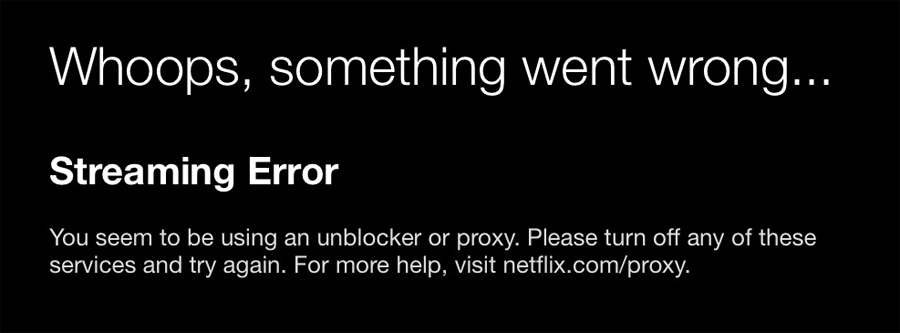
Why does Netflix not let you use a VPN? Well, that’s quite understandable. Netflix has licensing deals in different countries around the world. The copyright consideration forces Netflix to use geo-restriction methods to prevent people from accessing contents for other countries.
Netflix is well aware of the popular trick of using a VPN to bypass its geo-restriction. It has also applied advanced technology to detect VPN usage. Once Netflix has detected that you are using a VPN or proxy, you will be blocked and you will see the “Streaming Error” message.
Therefore, not all VPNs work with Netflix. Many VPNs has been blocked by Netflix. However, there are still some VPNs that work with Netflix and are not blocked. We will show them in the coming sections.
Is It Illegal to Use a VPN for Netflix?
Clearly, Netflix doesn’t like people using VPN to bypass its geo-restriction, this is well reflected in Netflix’s terms of use.
However, is it legal to use a VPN for Netflix? As of today, the common understandings are:
- As long as using VPN is legal in your country (as in most countries), using VPN to watch Netflix is legal. You shouldn’t worry about getting into legal troubles for using VPN for Netflix.
- Using a VPN to watch Netflix is against Netflix’s terms of use. If Netflix finds out you are using a VPN, you will be blocked with the “streaming error” message as shown above. In most cases, there won’t be further punishments.
How to Choose the Best VPN to Unblock Netflix?
As mentioned above, Netflix is able to detect VPN usage and has been blocking many VPNs. As a result, many VPNs don’t work with Netflix. How to find a good VPN to unblock Netflix? Below are some important things to considers:
- The VPN should not be blocked by Netflix. Netflix has blocked many VPNs already, including many well-known ones. To find a VPN for Netflix, this VPN must not be blocked by Netflix already.
- The VPN should offer fast speed. As we want to use a VPN to stream Netflix shows or movies, speed is very important. Your internet speed will usually be slowed down a bit after you have connected to a VPN. Therefore, you need to choose a VPN that offers very fast speed.
- The VPN should cover the country of our interest. Since we will use a VPN to “pretend” we are accessing Netflix from a different country, we need a VPN that allows us to do so. By looking at the list of server locations offered by a VPN, we can find out which countries are available. For example, if you want to stream American Netflix from another country, your VPN should allow you to to connect to a VPN server located in the United State.
- The VPN should offer free trial or money-back guarantee. The best way to know whether a VPN is working with Netflix is to test it yourself, and you shouldn’t need to spend money to test it. Many VPNs offer free trails or money-back guarantees so that you can test them for free.
Best VPNs for Netflix that We Recommend
As a team focusing on VPN testing and VPN reviews, we have tried and tested many VPN services to see whether they work with Netflix. Based on our experiences, below are the best VPNs that work with Netflix:
1. ExpressVPN (Best VPN for Netflix)

» Get ExpressVPN (3 month free)
ExpressVPN is one of the most reputable VPN providers, well-known for its fast, stable, and secure connections. It operates servers in 160 locations across 105 countries, including the United States, UK, and Canada—key regions for Netflix’s largest media libraries. You can use ExpressVPN on desktop computers (Windows, Mac, Linux), mobile devices (iPhone, iPad, Android), and smart TVs (Apple TV, Android TV, Amazon Fire TV/Stick). ExpressVPN provides unlimited bandwidth, speed, and server switches.
ExpressVPN now offers three plans: Basic, Advanced, and Pro, with the Basic plan starting at $12.99/month, and deep discounts for yearly ($4.99/month) or 2-year ($3.49/month) subscriptions. Device limits vary by plan, from 10 to 14 simultaneous connections. All plans feature a 30-day money-back guarantee so you can try ExpressVPN for Netflix risk-free. ExpressVPN works well in China.
Pros:
- Works with Netflix in the US, UK, Canada, Australia, France, Italy, Germany, Japan, and most other regions.
- Delivers very fast speeds for smooth HD and 4K Netflix streaming.
- Compatible with Netflix on Smart TVs via dedicated apps and MediaStreamer.
- Also unblocks streaming services like Hulu, BBC iPlayer, Amazon Prime Video, and HBO Max.
- ExpressVPN works well in China.
- Supports P2P and torrenting.
- Use on up to 14 devices simultaneously (depending on plan).
- 30-day money-back guarantee.
- 24/7 live customer support.
Cons:
- A little more pricey than other Netflix VPNs (but worth it).
Price:
- ExpressVPN now offers three plans: Basic, Advanced, and Pro, each with increasing features and device limits.
- The cheapest option (Basic) starts at $12.99/month with bigger discounts for annual (as low as $4.99/month) and two-year ($3.49/month) subscriptions.
- Advanced and Pro plans offer higher security features, more devices, and dedicated IP options, with Pro costing up to $19.99/month.
Free Trial: Try it free for 30 days with 30-day money-back guarantee
Discount: Click here to get 3-month FREE from ExpressVPN
What to Do If Netflix Is Not Working With ExpressVPN:
- Update your ExpressVPN app to make sure you have the latest version.
- Contact ExpressVPN’s live support to ask about Netflix not working with VPN.
2. NordVPN:
NordVPN is a leading VPN service trusted by millions of users worldwide. It boasts 5,500+ servers in 60+ countries, covering all major Netflix regions like the US, UK, Canada, and more. NordVPN provides fast speeds and unlimited bandwidth, supporting up to 10 devices simultaneously. You can use NordVPN to unblock Netflix on desktop computers (Windows, macOS, Linux), mobile devices (iPhone, iPad, Android), and Android TV. While NordVPN doesn’t work directly with Netflix on some smart TVs and consoles, you can set it up on a router to enable streaming on any device.
Pricing starts at $3.69/month (for 2-year plans), and every subscription comes with a 30-day money-back guarantee for risk-free testing. NordVPN is also effective for other streaming platforms like BBC iPlayer, Hulu, and Amazon Prime, and works in China.
Pros:
- NordVPN works with Netflix in the US, UK, CA, DE, FR, IT, JP, AU, NL, ES, and many more regions.
- Fast speeds—more than enough for HD and 4K Netflix streaming.
- Affordable pricing, starting from $3.69/month (for the 2-year plan).
- Also unblocks other services like Hulu, BBC iPlayer, Amazon Prime Video, and HBO Max.
- Works in China.
- Allows P2P and torrenting on many servers.
- Use on up to 10 devices at the same time.
- 30-day money-back guarantee for risk-free trial.
- 24/7 live customer support.
Cons:
- NordVPN currently doesn’t work with Netflix directly on smart TVs (except for Android TV) and consoles. However, you can set up NordVPN on a router and let your smart TV or console to use its wifi.
Price:
- 1-month Package: $11.95/month
- 1-year Package: $6.99/month
- 2-year Package: $4.99/month
- 3-year Package: $3.49/month
Free Trial: Try it free for 30 days with 30-day money-back guarantee
Discount: Click here to get discount price for NordVPN.
What to Do If Netflix Is Not Working With NordVPN:
- Update your NordVPN app to make sure you have the latest version.
- Contact NordVPN’s live support to ask about Netflix not working with VPN. The support might suggest a list of best VPN servers to connect for Netflix.
3. Surfshark VPN:
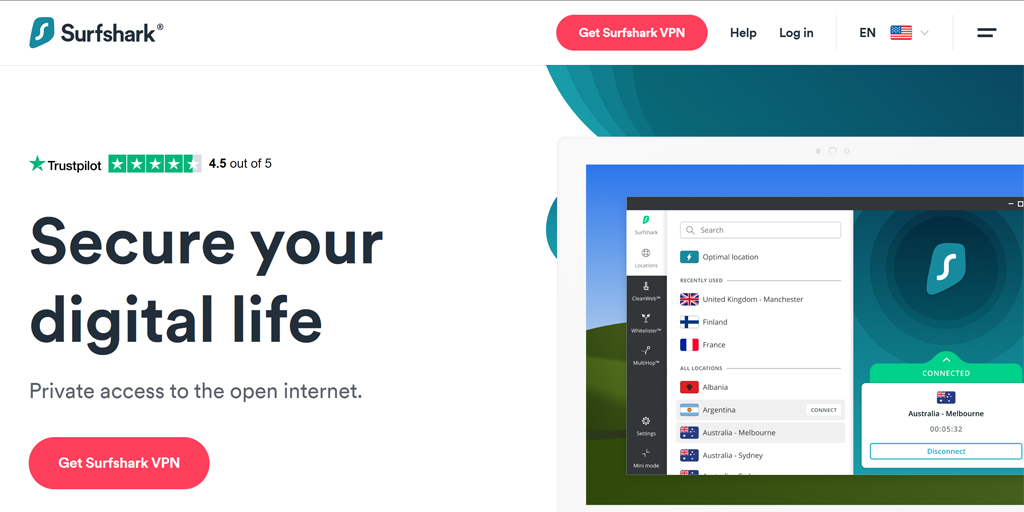
» Get Surfshark VPN (with discount)
Surfshark is a popular VPN provider known for its affordability and performance. It offers 3,200+ servers in over 100 countries, including regions optimal for Netflix streaming such as the United States, UK, Canada, and Germany. With Surfshark VPN, you get unlimited bandwidth, fast speeds, and the ability to use the service on unlimited devices with a single account. It unlocks 25+ Netflix libraries (including US) and can also unblock other streaming services like BBC iPlayer and Hulu. Compatible with Windows, macOS, Linux, iOS, Android, Fire TV Stick, and extensions for Chrome and Firefox.
Prices start from $1.99/month (2-year plan), with a 30-day money-back guarantee for risk-free testing. Surfshark VPN even works well in China.
Pros:
- Surfshark VPN works with 15+ Netflix libraries (including US, UK, Canada, Germany and more).
- Surfshark VPN’s speed is fast enough for HD Netflix streaming.
- Surfshark offers a very low price.
- Surfshark VPN also works with other streaming services such as Hulu, BBC iPlayer, Hulu and more.
- Surfshark VPN allows P2P and Torrenting.
- Can be used on unlimited devices at the same time.
- Offers 30-day money-back guarantee.
- 24/7 Live customer support.
Cons:
- Surfshark VPN’s MacOS software only support the IKEv2 protocol.
Price:
- 1-month package: $11.95/month
- 1-year Package: $5.99/month
- 2-year Package: $1.99/month
Free Trial: Try it free for 30 days with 30-day money-back guarantee
Discount: Click here to get discount from Surfshark VPN
What to Do If Netflix Is Not Working With Surfshark VPN:
- Update your Surfshark VPN app to make sure you have the latest version.
- Contact Surfshark’s live support to ask about Netflix not working with VPN.
How to Use VPN to Unblock Netflix:
With a VPN that works with Netflix, you can follow the following 3 steps to unblock Netflix:
Step 1: Install and Open the VPN App
After signing up for a VPN that works with Netflix, you can install its VPN app on the device that you want to use to stream Netflix. For example, if you want to watch Netflix on an iPad, you should first install the VPN app on your iPad. Then open the VPN app and log in your account.
Step 2: Connect to a VPN Server Location for Netflix
On your VPN app, you will be able to see a list of VPN server locations from different countries around the world. Below is an image of ExpressVPN’s server location screen:
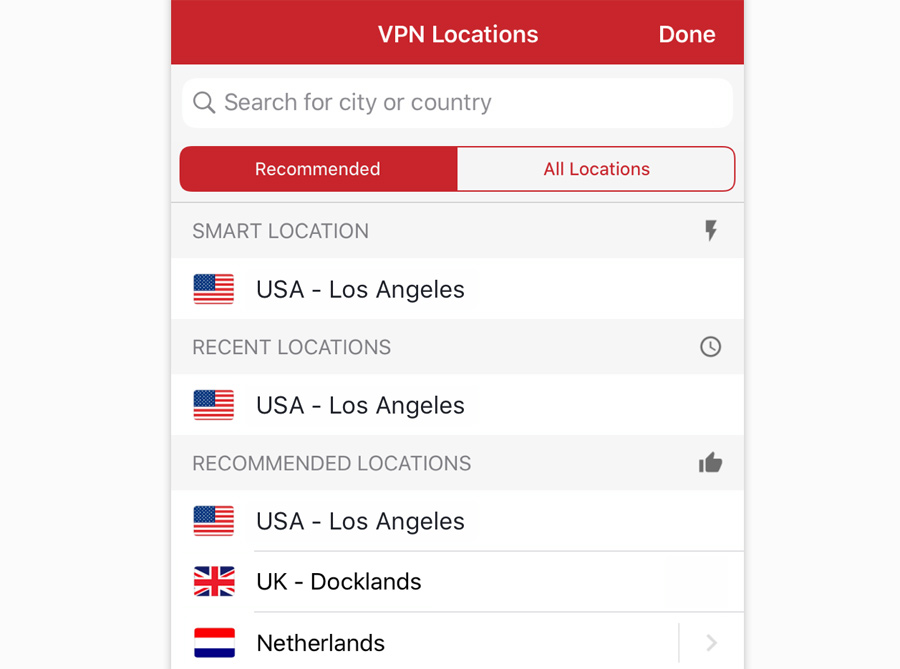
Now you need to select a server location that matches the country from which you want to stream Netflix. For example, if you want to stream US Netflix, you can select any server locations that belong to the United States. For instance, Los Angeles. Then you can click the Connect button to connect your VPN.
Step 3: Log in Your Netflix Account and Enjoy
Make sure your Netflix app or website has not been opened so far. Now that you have connected your VPN, you can open Netflix and log in your Netflix account. Since Netflix will think you are logging in from the country where your VPN server is located, you will be able to stream Netflix media for that country!
Conclusion:
Netflix’s media library is different from country to country. Some countries (for example, the United States) have bigger media selections. For Netflix users not in those countries, you can use a VPN to “pretend” to be living in those countries. However, Netflix does not want people to use VPNs to bypass its geo-restriction. Therefore, it has been blocking VPNs and many VPNs don’t work with Netflix at all. However, there are still some VPNs that work with Netflix.
Based on our testings, we have recommended some best Netflix VPNs that work very well. You can try out these Netflix VPNs by using their money-back guarantee offer to decide which Netflix VPN works best for you.